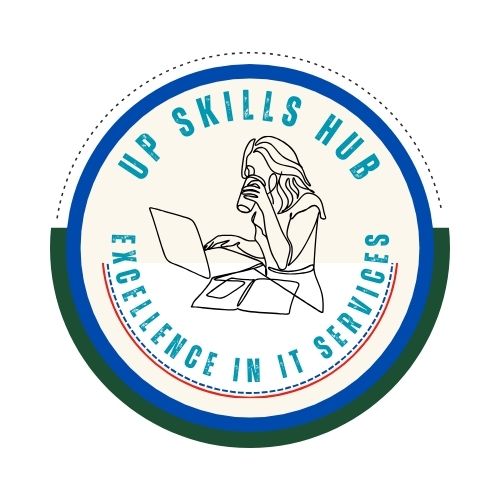📌 4-Month Curriculum – Networking & CCTV Program
🎯 Goal: Train students to become Network Engineers with practical skills in network setup, configuration, security, and cloud networking.
📆 Duration: 4 Months
🎓 Certification: Yes, with hands-on projects
📍 Mode: Classroom + Hands-On Labs + Virtual Labs
🟢 Month 1: Networking Essentials & Fundamentals
📌 Objective: Build a strong foundation in computer networking and prepare for advanced topics.
🔹 Week 1: Introduction to Networking
✅ Basics of Networking (LAN, WAN, MAN, WLAN)
✅ Network Topologies & Types
✅ OSI Model & TCP/IP Model
✅ IP Addressing (IPv4 & IPv6) and Subnetting
🔹 Week 2: Network Devices & Configuration
✅ Routers, Switches, Hubs, Firewalls, and Access Points
✅ Ethernet vs. Wi-Fi Networking
✅ MAC Addressing & ARP
✅ Setting Up & Configuring a Basic Network
🔹 Week 3: Network Protocols & Communication
✅ Common Protocols: HTTP, HTTPS, FTP, SSH, DNS, DHCP
✅ Packet Switching & Routing Basics
✅ Network Troubleshooting Tools (Ping, Tracert, Netstat, Nslookup)
🔹 Week 4: Network Security Basics
✅ Firewalls & Intrusion Detection Systems (IDS/IPS)
✅ VPN & Remote Access Basics
✅ Securing Wireless Networks
✅ Hands-On Lab: Setting Up a Secure Network
🟠 Month 2: Advanced Networking & Server Management
📌 Objective: Learn enterprise-level network management & cloud networking.
🔹 Week 5: Routing & Switching
✅ Static & Dynamic Routing (RIP, OSPF, EIGRP)
✅ VLANs, Trunking, Spanning Tree Protocol (STP)
✅ Hands-On Lab: Configuring a Cisco Router
🔹 Week 6: Windows Server & Linux Administration
✅ Installing & Configuring Windows Server
✅ Active Directory, DNS, DHCP, Group Policy Management
✅ Linux Server Basics (Ubuntu & CentOS)
🔹 Week 7: Cloud Networking & Virtualization
✅ Introduction to Cloud Computing (AWS, Azure, Google Cloud)
✅ Setting Up Virtual Machines (VMware, VirtualBox)
✅ Cloud Networking & Security Principles
🔹 Week 8: Network Monitoring & Troubleshooting
✅ Tools: Wireshark, Nmap, NetFlow
✅ Diagnosing and Fixing Network Issues
✅ Hands-On Lab: Network Performance Testing
🔴 Month 3: CCTV Installation & Security Systems
📌 Objective: Train students to install, configure, and maintain professional CCTV security systems.
🔹 Week 9: Introduction to CCTV Systems
✅ Overview of CCTV Technology & Applications
✅ Types of CCTV Cameras (IP, Analog, Wireless, Dome, Bullet)
✅ Understanding DVR vs. NVR (Digital Video Recorder vs. Network Video Recorder)
✅ Hands-On Lab: Identifying & Testing Different CCTV Cameras
🔹 Week 10: CCTV Installation & Cabling
✅ Site Survey & Planning for Camera Placement
✅ Wiring & Power Supply (Coaxial, Ethernet, PoE – Power over Ethernet)
✅ Installing Cameras (Wall, Ceiling, Outdoor, Indoor)
✅ Hands-On Lab: Mounting & Wiring a Complete CCTV System
🔹 Week 11: CCTV Configuration & Networking
✅ Configuring DVR/NVR for Recording & Storage
✅ Remote Viewing & Mobile Access Setup
✅ Connecting CCTV to a Network (LAN, Internet, Cloud Storage)
✅ Hands-On Lab: Setting Up Remote Access for CCTV Cameras
🔹 Week 12: Advanced CCTV Security & Troubleshooting
✅ Motion Detection, Night Vision, and AI-Based Features
✅ Troubleshooting Common CCTV Issues (No Signal, Blurry Image, Network Failure)
✅ Maintenance & Security Best Practices (Firmware Updates, Access Control)
✅ Hands-On Lab: Full CCTV Installation & Testing
🔴 Month 4: Cybersecurity & Ethical Hacking Basics
📌 Objective: Equip students with cybersecurity skills, ethical hacking techniques, and real-world security practices, culminating in a final capstone project & certification exam.
🔹 Week 13: Cybersecurity Fundamentals
✅ Cybersecurity Threats (Malware, Phishing, Ransomware)
✅ Understanding Cyber Attack Vectors (Social Engineering, DoS, MITM)
✅ Security Policies & Risk Management
✅ Hands-On Lab: Identifying & Preventing Cyber Threats
🔹 Week 14: Ethical Hacking Basics
✅ Introduction to Ethical Hacking & Penetration Testing
✅ Setting Up a Hacking Lab (Kali Linux, Virtual Machines)
✅ Password Cracking & Brute Force Attacks
✅ Hands-On Lab: Performing Basic Penetration Testing
🔹 Week 15: Web Application Security
✅ Common Web Security Threats (SQL Injection, XSS, CSRF)
✅ Understanding the OWASP Top 10 Vulnerabilities
✅ Hands-On Lab: Testing Website Security & Patch Implementation
🔹 Week 16: Capstone Project & Certification Exam
✅ Final Hands-On Project:
-
Option 1: Setting Up a Secure Network (Firewalls, VPNs, Secure CCTV Integration)
-
Option 2: Conducting a Security Audit & Ethical Hacking Report
✅ Mock Interviews & Resume Preparation (Cybersecurity Career Path Guidance)
✅ Final Exam & Certification Awarded (Practical & Theory-Based)